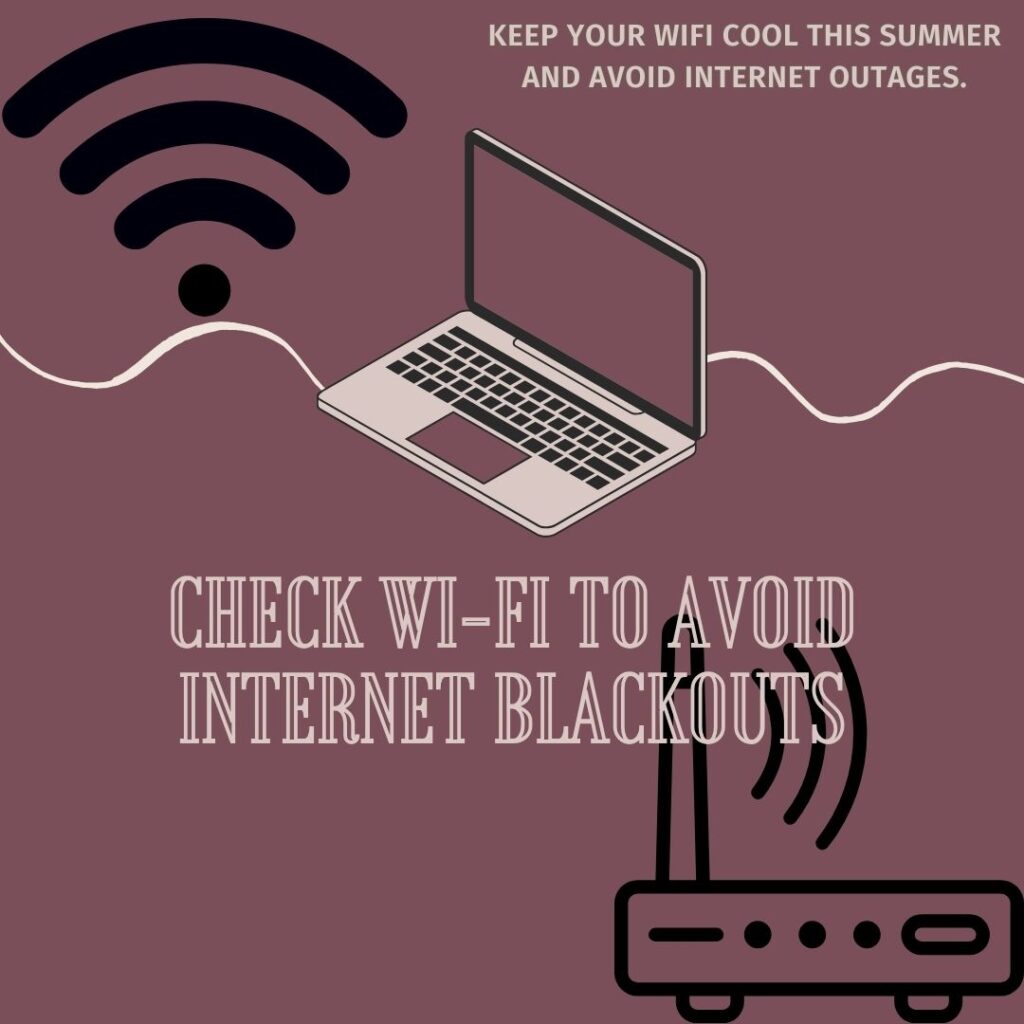
Keeping Your Router Cool During Hot Weather
As temperatures in the UK are expected to reach a high of 32 degrees Celsius over the weekend, it is essential to maintain a cool temperature for your router. Over-heating of a router, particularly in hot weather, can cause performance issues or even router damage.
Here are some tips on how to keep your router cool:
Place your router in a cool, well-ventilated spot. Avoid placing it in a cupboard, on top of a TV, or near a heat source. The best place for your router is in a central location in your home, away from direct sunlight and heat sources.
Keep the sun away from your router. Your router may become overheated as a result of exposure to the sun’s rays. Make sure it is not in direct sunlight if you must set your router next to a window.
Avoid using metal furniture for your router. Metal conducts heat and can also overheat your router. If you must use a metal surface for your router, make sure it’s raised off the floor so that air can flow beneath it.
Don’t move your router outside. The elements can damage your router and make it overheat. If you need to move your router outside for a short period of time, make sure to bring it back inside as soon as possible.
Keep other devices away from your router. Some devices, such as air conditioners and fans, can interfere with your router’s signal. If you have to place your router near these devices, make sure to keep them at least 2 feet away from each other.
Regularly clean the vents on your router. Your router may overheat if dust and grime accumulate on the vents and obstruct airflow. Use a soft brush or hoover to clean the vents.
By following these tips, you can help keep your router cool and prevent it from overheating. This will ensure that you have a reliable and uninterrupted internet connection throughout the hot weather.
In addition to the tips above, here are some other things you can do to keep your router cool:
- Use a cooling pad or fan. There are many cooling pads and fans available for routers. These devices can help to circulate air around your router and keep it cool.
- Upgrade your router. If your router is old and outdated, it may be more likely to overheat. Consider upgrading to a newer, more efficient router.
- Contact your ISP. If you have tried all of the above tips and your router is still overheating, you may need to contact your ISP for assistance. They may be able to provide you with additional tips or recommend a replacement router.